
Are you looking for ways to boost your productivity? Look no further than these six amazing apps! Each app offers unique features to help you stay on top of your work. Not all the apps featured in this list are free and have premium options. I recommend trying the free version first, and if you like it and want to unlock features, upgrade. As a graduate student, these apps have helped me stay on track and are something people in and outside academia can use. From organizing notes to managing passwords, these apps will help you stay on top of your work and maximize productivity. So, let’s dive in and explore how these amazing apps can help boost productivity.
1. Notion

Pros:
- Customizable
- Wide range of features
- Free for personal use
Cons:
- Steep learning curve
- It can be overwhelming for some users
Available on: Web, Windows, macOS, iOS, and Android
Notion is a powerful productivity app with various features to organize your life, school, or work. Notion features tons of pre-made templates to get you started and start customizing from there. Add to-do lists, notes, reminders, budgets, and project timelines, all great for project management. One of the best things about Notion is its flexibility; you can customize it to suit your needs and preferences. Plus, it’s free to use for personal use!
2. Evernote

Pros:
- Easy to use
- Great search capabilities
- Reasonably priced
Cons:
- Not as customizable as some other apps
- Limited formatting options
Available on: Operating system(s): Windows, macOS, iOS, and Android
Evernote is a note-taking app that captures and organizes your ideas, thoughts, and to-do lists. Notes allow you to add pictures, audio, and web content, so it’s all in one place. You can organize notes into notebooks with added capabilities to tag, annotate, edit, search, and export to further manage your life. It also offers great search capabilities, making it easy to find what you need. While it provides a free option, a sliding scale of paid plans is available, offering extra space, more devices connected, and access to custom templates, offering a lot of value for the cost.
3. Goodnotes

Pros:
- Handwritten notes
- Annotate PDFs
- Search your notes
Cons:
- Limited formatting options
- Not as versatile as some other apps
Available on: macOS, iOS, and Android
If you prefer to take handwritten notes or type your notes, Goodnotes is the note-taking app for you. Like Evernote, you can organize your notes in notebooks and use folders and sub-folders to keep things right where needed. There is more customization with good notes where you can take notes using the various pens, draw diagrams, insert images, and annotate PDFs. From planning and taking notes to daily to-dos and doodles, GoodNotes gives you the tools to customize with as much colour and images as your heart desires. Whether it’s on your phone or iPad/tablet, It’s not free, but it’s reasonably priced and offers a lot of value for the cost. This is my go-to for coursework, dissertation/essay writing, and TA work.

4. Flora

Pros:
- Create tasks and reminders
- Visually appealing- pick and move your plants
Cons:
- It takes extra energy to use the app
- Trees in the garden last one week
Available on: iOS and Android
Flora helps keep you off your phone by blocking apps whole and helping by planting digital trees. This free app allows you to create focus sessions or tasks, reminders, and habit tracking. You can even invite your friends to grow trees with you. The opt-in price and care service lets you turn your digital trees into real ones that tree-planting organizations will go out and plant. An upcoming Chrome extension is in the works for this app.
5. Grammarly

Pros:
- Checks for grammar and spelling errors
- It helps with writing style and tone
- Reasonably priced for a wide range of use
Cons:
- Not as versatile as some other writing apps
- No free version
Available on: Browser, Desktop, Windows, Mac, iOS, and Andriod
If you write a lot or need to sound more confident in your writing, Grammarly is the writing assistant for you. It checks your writing for grammar, spelling errors, style, clarity, engagement and tone. Try it on your computer, phone, and iPad/tablet. Grammarly allows you to use a browser extension so you can use it across websites like your social media and email to write better. I use this as a Chrome extension to help write emails, essays, and even blog posts (like this one); Grammarly has been there to help me feel more confident in my writing.

6. Bonus: 1password

Pros:
- Keeps passwords, logins, and pins secure
- Helpful everyday use across multiple platforms
- Easy to use as a browser extension or desktop app
Cons:
- Limited features compared to some other password managers
- No free version
Available on: Browser, Windows, Mac, iOS, Android, and Linux
One Password is a password manager that makes it easy to keep your online accounts, logins, and passwords more secure and makes logging in as easy as autofill. In addition, you can store your credit/ debit card use on online shopping sprees. Or store medical documents for easy use and storage behind a private wall; what you store cannot be seen or stolen, so it’s secure. It allows you to store all your passwords in one place and only need to remember one master password to access them. It’s not free, but a 14-day free trial and a reasonably priced sliding scale offer more cost value, like increased storage, users, and support.
Thanks for reading through the list…
These five productivity apps offer a range of features to help you stay organized, productive, and on top of your work. While each app has pros and cons, they all offer much value for the cost. Try one or more of these apps and see how they can help you achieve your goals.
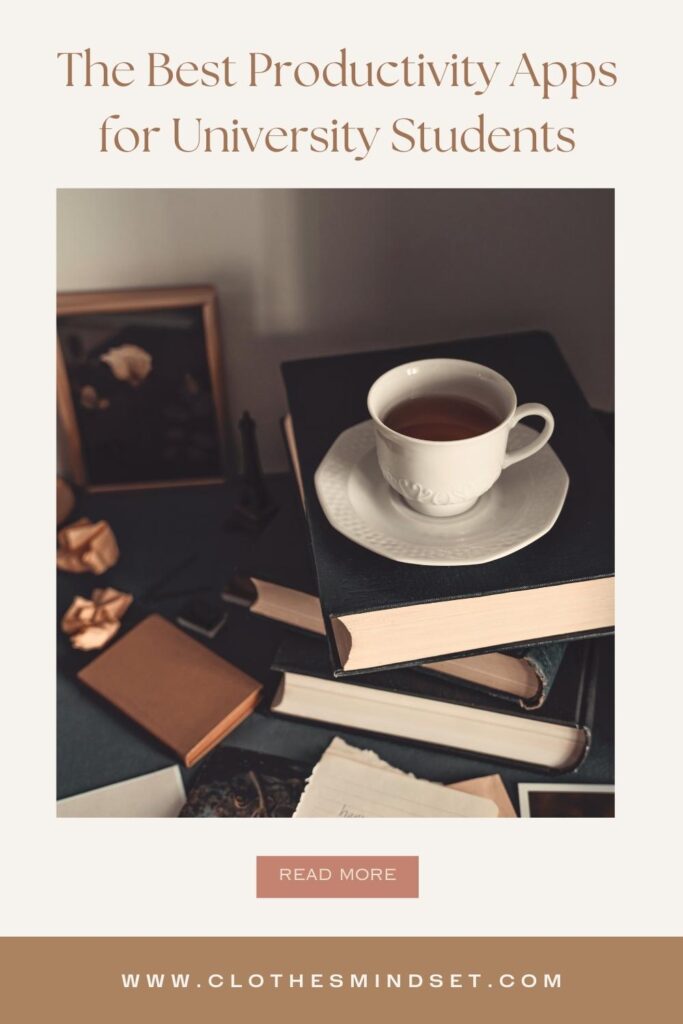
 Lifestyle Category Introduction
Lifestyle Category Introduction